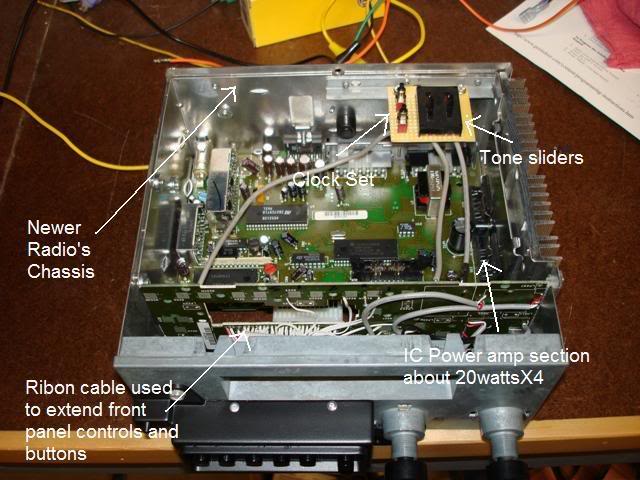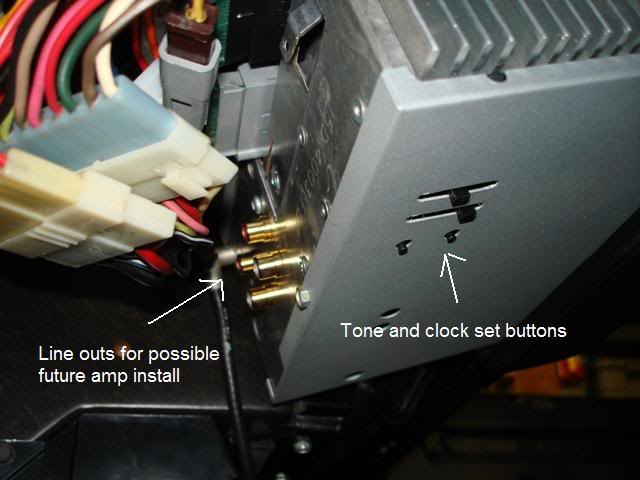Starting with one of my original AM radios I fitted the newer 4-channel chassis into the chassis of the older AM radio, sectioning out one side for the heat sink. The front panel circuit board on the newer radio was removed from its faceplate. The shafted controls and florescent display was removed from the board. The potentiometers (volume/balance/tone/tune controls) from the old radio were disassembled and the newer pots were mechanically grafted to the older pots housings to retain the mounting points in the chassis and original knobs. Left control is volume and balance while right is tune and fader. The florescent display was relocated off its original front panel circuit board and bush buttons needed to be installed to control the rest of the newer radios functions. Not enough room to mount the tone control/clock set buttons on the front panel so they will protrude out the bottom of the radio. I should be able get to them under the dash. The push buttons are commercial grade and were the only specialized parts I needed to order for this project. The two button switches that can be seen for clock set are the same as what was used at the front panel. The button switches and display were mounted to a generic circuit board fitted inside the old radios head. A lens was fabricated from some old VCR parts I had kicking around the garage. Line outputs were added in the event I decide to add some amplification at some point down the road.
Here are some more pictures, hope it answers some questions. To those who may not have an electronics background, it may look more complex than it really is. So far pretty pleased with the outcome, it does sound good.
Oringinal AM/FM stereo with cassete din plug